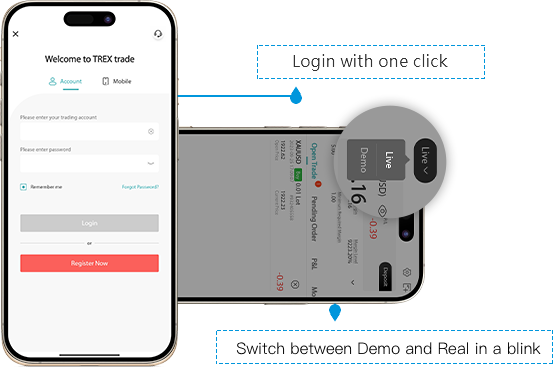
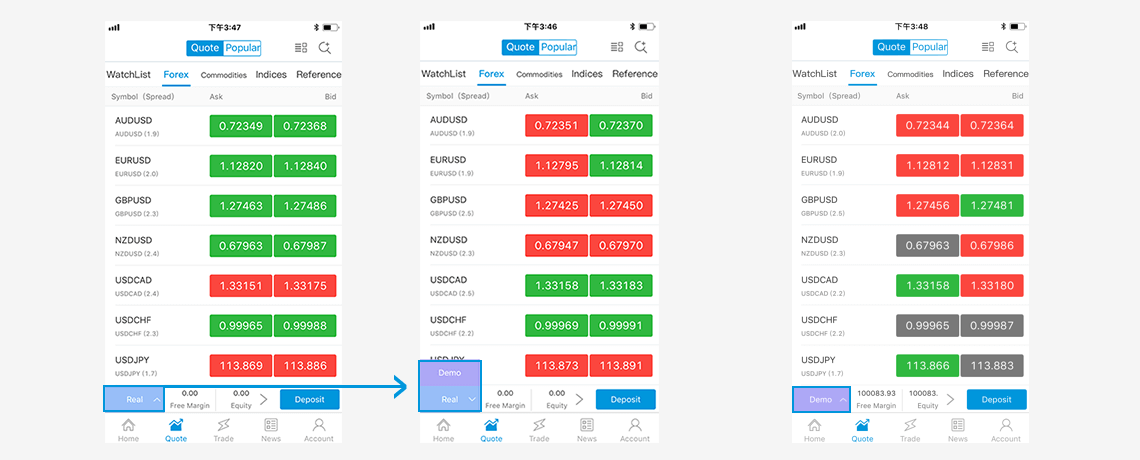 *When the customer switches from the demo account to the real account for the first time, the customer needs to complete a registration form to register a real account
PC TREX trade: Demo/Real account switch
Login Demo/Real Account; once logged in, simply click "Real" / "Demo" in the top-right corner
*When the customer switches from the demo account to the real account for the first time, the customer needs to complete a registration form to register a real account
PC TREX trade: Demo/Real account switch
Login Demo/Real Account; once logged in, simply click "Real" / "Demo" in the top-right corner
